The Crossing: picoCAD Jam 11 Model
A downloadable project
This is my submission for the PicoCAD jam 11 here: https://itch.io/jam/picocad-jam-11
The theme for this jam is "X." I decided to create the moment in time just before the completion of a stunt jump over a plane, i.e. just before when their paths crossed!
After I was basically done with the model I started to get a sense that I had seen someone model something like this before. If that's the case sorry! I can link it here as unintentional inspiration, but it's also very possible I'm just imagining things! Who knows lol.
I used (obviously) picoCAD for the modeling.
Gimp for the texturing.
My open source tool for additional modeling here: https://github.com/jordanfb/PicoCADToolKit/releases
Here are some of the special techniques I used since we were allowed to use external tools:
I fixed both warping and z depth issues by subdividing a couple of objects -- specifically the top wing of the biplane and the ground plane. I was also able to divide the ground plane into quarters in the texture easier than creating four separate planes.
Merging meshes together -- The car was created by extruding a cube along the front to back axes and then two additional extrusions downwards on the sections under the wheels. I then deleted the entire underbody, created a plane mesh that matched up to the underbody, and merged to the main car mesh using the tool. Then I was able to rotate the car as needed without worrying about keeping them aligned.
Mass-texturing the biplane by setting the mesh color to red and then setting the UVs of those faces to a single red pixel using the tool.
And miscellaneous other smaller things like scaling up and down objects.
I also did a minor amount of raw text editing to hide the message but that's relatively simple.
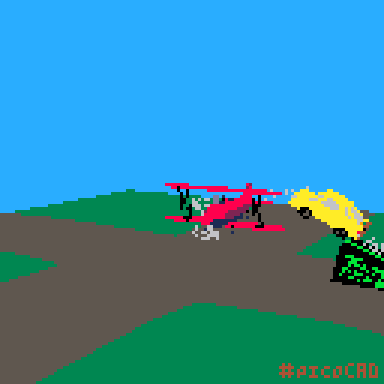
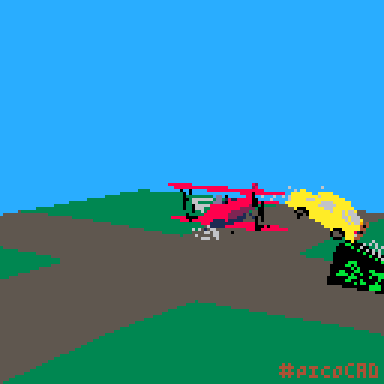

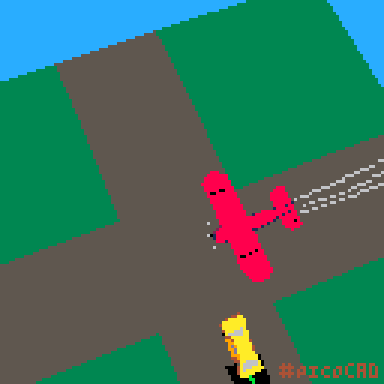

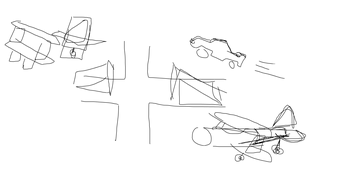
Leave a comment
Log in with itch.io to leave a comment.