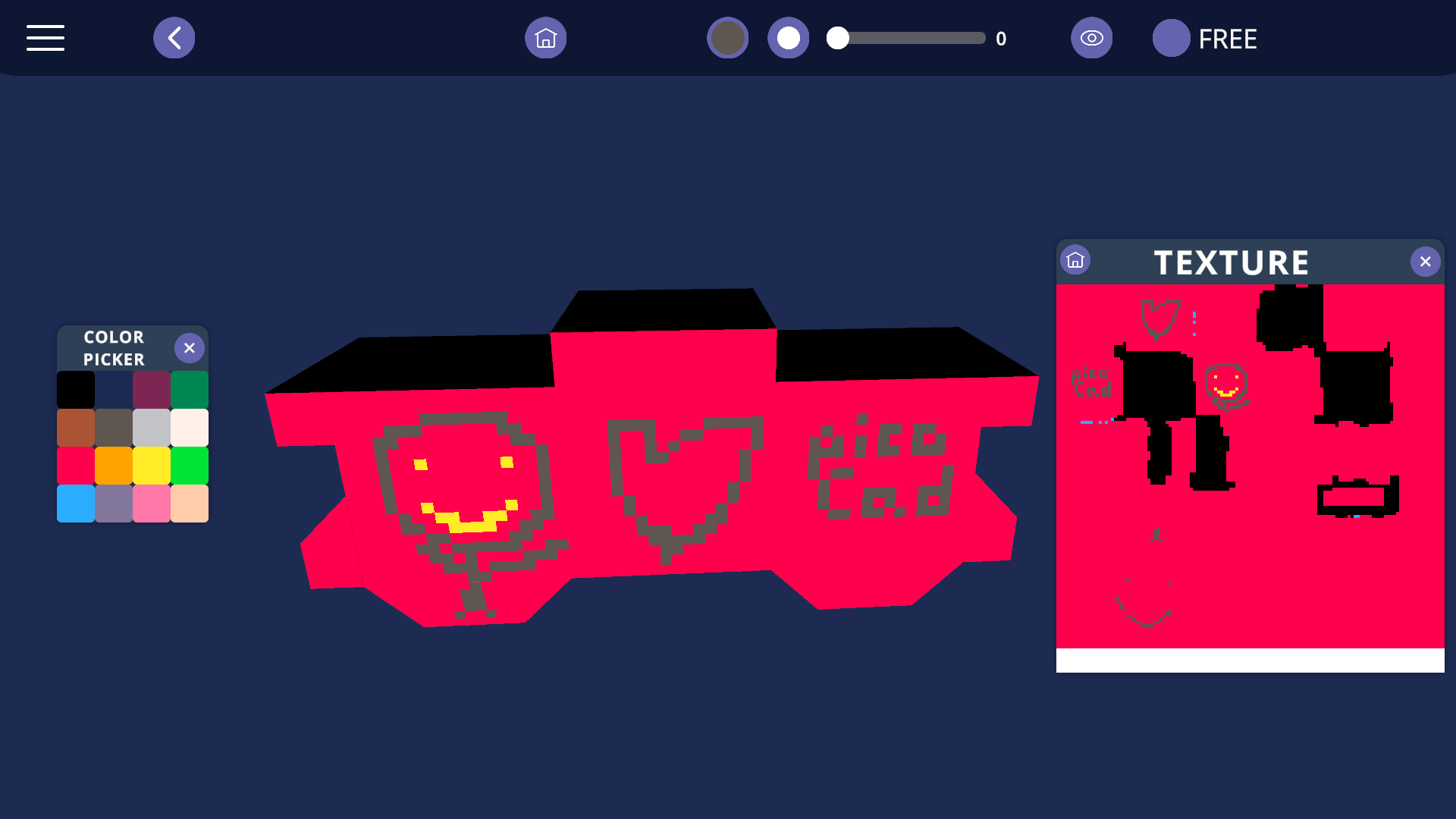
Jordan's picoCAD Painter
A downloadable tool for Windows, macOS, and Linux
Jordan's picoCAD Painter
This is a texturing tool for picoCAD models! Similar to tools like zbrush and substance painter, it lets you draw your textures straight onto your model! Unwrap your meshes in picoCAD and then load them in this tool in order to texture your models in a new, intuitive way.
This is a temporary itch.io page I'll hopefully improve it with later updated versions, I just wanted to get it out there!
Features:
- Draw directly onto your models!
- Full undo/redo stack!
- Draw onto the texture directly in a more traditional manner
- Both square and circle brushes with a customizable brush size
- Optionally limit your brush to the mesh triangle you started in (in order to stop yourself from going over the edges of a face!
- Limits your colors to the 16 picoCAD/pico8 palette so no need to worry about colors changing
- Save the models with your new textures
- Supports both save and save as (and correctly renames the filename in the file format!)
Instructions:
1) UV unwrap your model in picoCAD or the Unofficial picoCAD Toolkit.
2) Launch the painter and open your file!
3) Left click and drag to paint the current color, either on the mesh itself or in the texture window!
4) Move the camera with freecam controls. Hold down right click and pan to rotate the camera. Hold down right click and use wasdqe to move around the space. Hold right and scroll to change your movement speed. Hold shift to double your movement speed!
5) There are most of the normal keybindings (control+z, control+y, control+s, control+shift+s, control+q) along with a few unique ones (c opens the color palette, t opens the texture window)
6) Adjust the brush color, size, and shape in the top menu bar. Turn on or off the triangle limit to limit the brush to drawing in the same mesh triangle that it started in. (it uses triangulated mesh triangles not the original picoCAD faces because of a limitation of Unity, there may be multiple triangles per face but triangles will not cross between faces).
7) Save the modified picoCAD project file from the menu in the top left! The resulting file should work fine in picoCAD and every other tool!
This is the first release, there are a few known issues, but hopefully it'll be useful for you anyways! Issues that will likely be fixed in a future version:
- If your language settings use commas instead of periods for the decimal point you may have to adjust your language settings to the English language pack and set it as the default pack to get picoCAD painter to parse the save files correctly. Sorry about that! I’d like to get a fix out that changes the Unity parsing but there are a number of logistical issues preventing that at the moment.
- The undo/redo stack doesn't get reset when you open a new file (so if you undo items it'll go back to the other file's texture)
- While it does export correctly (and work when you bring it back to picoCAD), the alpha color is shown as visible when you draw it onto the model.
- Double sided faces are only shown as single sided faces
- No-Texture faces are still shown with a texture
- Often you'll have texture bleed on color borders (this may be unsolvable and on Unity's side).
- No way to change the background color at the moment
If you find a new issue please let me know and I'll try to fix it! (Or at least list it here)
Message me on the picoCAD discord server I'm quickpocket!
Download
Install instructions
NOTE:
If your language settings use commas instead of periods for the decimal point you may have to adjust your language settings to the English language pack and set it as the default pack to get picoCAD painter to parse the save files correctly. Sorry about that! I’d like to get a fix out that changes the Unity parsing but there are a number of logistical issues preventing that at the moment.



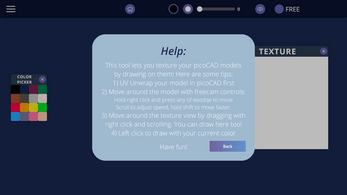


Comments
Log in with itch.io to leave a comment.
Macbook pro running ventura 13.1, Keka was able to open painter but not unarchiver :)
thanks for reporting back!
It doesn't work on mac os. Opened as admin but nothing
What mac are you using? An Intel Mac? An apple silicon mac? And what os version? Are there any error logs if you run it via terminal?
I'm on an intel macbook air 2020 running macos 12.5
I don't know how to run it via terminel :/
I am also having this issue.
use Keka or other unarchiver
did it work for you after using keka?
looks great! Can you tell when we can expect to work with models different from picocad?
Currently this tool only works for picoCAD models. If you’re trying to paint/texture other 3D models I recommend blender, substance painter, or zbrush!
i'm too stupid for blender.
but i guess i could import the models into picocad, ecport them as such, use your painter and repeat the process backwards
picoCAD has a complexity limit so if your models are complicated they won’t work correctly. The nice thing about blender is that it’s free so there’s no harm trying. Find a tutorial on just texture painting a similar object to what you want and watch it once and then follow it completely.
thank you for your advice!
i tried blender but i'm kind of overwhelmed with the huge amount of options, which makes it complex/confusing for me. one wrong click somewhere and everything messes up later.